What is WordPress?
“WordPress is a free and open-source content management system (CMS) based on PHP and MySQL. Features include a plugin architecture and a template system. It is most associated with blogging, but supports other types of web content including more traditional mailing lists and forums, media galleries, and online stores. Used by more than 60 million websites, including 30.6% of the top 10 million websites as of April 2018, WordPress is the most popular website management system in use. WordPress has also been used for other application domains such as pervasive display systems (PDS).”
WordPress Basics
WordPress is a powerful platform that almost any type of website can be built upon. In recent years this has become even easier to accomplish thanks to the Elementor page builder which allows the building of a site without the need of knowing how to code.
But before you get into using Elementor, you need to know some basics about how WordPress works. Although the most recent WordPress version has more bells and whistles, the basics are the same as they have always been.
The videos below will give you all you need to know to get started.
https://www.youtube.com/watch?v=Rlqm2mFaAIU&list=PLfOXCtnURNbZjLUyU_Isp39VdAjqEctNw&index=11https://www.youtube.com/watch?v=ac6t3jKKdWY&list=PLfOXCtnURNbZjLUyU_Isp39VdAjqEctNw&index=13https://youtu.be/GIjJnqk7mBQ?list=PLfOXCtnURNbZjLUyU_Isp39VdAjqEctNwhttps://www.youtube.com/watch?v=1camxmrqVWg&list=PLfOXCtnURNbZjLUyU_Isp39VdAjqEctNw&index=15https://www.youtube.com/watch?v=s0oqv8lw2K4&list=PLfOXCtnURNbZjLUyU_Isp39VdAjqEctNw&index=16https://www.youtube.com/watch?v=-KfO-RW1Bz0&list=PLfOXCtnURNbZjLUyU_Isp39VdAjqEctNw&index=17https://www.youtube.com/watch?v=R9mlec3qh6A&list=PLfOXCtnURNbZjLUyU_Isp39VdAjqEctNw&index=18https://www.youtube.com/watch?v=SKIGGe09WGk&list=PLfOXCtnURNbZjLUyU_Isp39VdAjqEctNw&index=19https://www.youtube.com/watch?v=Bt5-9_9uL8k&list=PLfOXCtnURNbZjLUyU_Isp39VdAjqEctNw&index=20https://www.youtube.com/watch?v=rsn90hAEvfA&list=PLfOXCtnURNbZjLUyU_Isp39VdAjqEctNw&index=21https://www.youtube.com/watch?v=DdZsyuP9oR0&list=PLfOXCtnURNbZjLUyU_Isp39VdAjqEctNw&index=22https://www.youtube.com/watch?v=69TKDhFd1wM&list=PLfOXCtnURNbZjLUyU_Isp39VdAjqEctNw&index=23https://www.youtube.com/watch?v=QdjnmeVd14c&list=PLfOXCtnURNbZjLUyU_Isp39VdAjqEctNw&index=24https://www.youtube.com/watch?v=ZiGi53fxfZI&list=PLfOXCtnURNbZjLUyU_Isp39VdAjqEctNw&index=25https://www.youtube.com/watch?v=rnh1g7sYU4k&list=PLfOXCtnURNbZjLUyU_Isp39VdAjqEctNw&index=26
Working With Media
In the beginning the Internet was just text, now we can use and manipulate all sorts of media, be it images, or audio and video. WordPress can handle all of them by default here’s how.
https://www.youtube.com/watch?v=rnh1g7sYU4k&list=PLfOXCtnURNbZjLUyU_Isp39VdAjqEctNw&index=26https://www.youtube.com/watch?v=_XIXY5_5J1w&list=PLfOXCtnURNbZjLUyU_Isp39VdAjqEctNw&index=27https://www.youtube.com/watch?v=uI7KpCLkWhY&list=PLfOXCtnURNbZjLUyU_Isp39VdAjqEctNw&index=28https://www.youtube.com/watch?v=ABCwtsJ5VkA&list=PLfOXCtnURNbZjLUyU_Isp39VdAjqEctNw&index=29
Widgets And Menus
Unless you’re making a landing page or a continuous scrolling page you’re going to need some sort of navigation between pages. Widgets and menus are explained below.
https://www.youtube.com/watch?v=_Emu9-4NgZI&list=PLfOXCtnURNbZjLUyU_Isp39VdAjqEctNw&index=30https://www.youtube.com/watch?v=w1oNeH-V_cc&list=PLfOXCtnURNbZjLUyU_Isp39VdAjqEctNw&index=31
Themes
WordPress uses themed templates to show website content. Each part of the template is editable, although some themes are easier to edit than others.
https://www.youtube.com/watch?v=tpRrwz202bM&list=PLfOXCtnURNbZjLUyU_Isp39VdAjqEctNw&index=32
Typical Template Layout
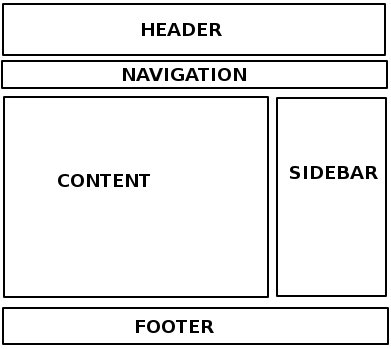
Plugins
As mentioned earlier WordPress is a versatile platform that can be used to create all sorts of websites. This might be a simple blog or a full blown e-commerce site. For this functionality there are an abundance of add ons known as plugins.
It’s not possible to go into detail on how every plugin is setup, but the video below gives an overview on the process. However some of this will not be relevant to you if your site is still on the Web Page Design Program network.
https://www.youtube.com/watch?v=YOtLjo6ugS0&list=PLfOXCtnURNbZjLUyU_Isp39VdAjqEctNw&index=33
Miscellaneous Settings
These final few videos explain some housekeeping duties that need to be done.
https://www.youtube.com/watch?v=lWF3IOjv68A&list=PLfOXCtnURNbZjLUyU_Isp39VdAjqEctNw&index=34https://www.youtube.com/watch?v=TUUBIwcpND0&list=PLfOXCtnURNbZjLUyU_Isp39VdAjqEctNw&index=35https://www.youtube.com/watch?v=8Bcm_Tya7y8&list=PLfOXCtnURNbZjLUyU_Isp39VdAjqEctNw&index=36https://www.youtube.com/watch?v=4Dcb92bobWk&list=PLfOXCtnURNbZjLUyU_Isp39VdAjqEctNw&index=37https://www.youtube.com/watch?v=LzbSsZD6zb4&list=PLfOXCtnURNbZjLUyU_Isp39VdAjqEctNw&index=38
